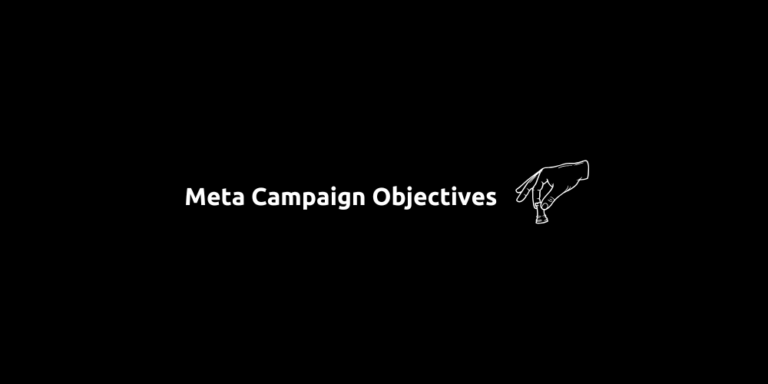Display Placement Campaign
Display placement campaign is a campaign subtype that allow advertisers to show visual ads on specific websites, apps or YouTube channels/videos rather than exclusively relying on broad network or audience targeting. The benefit of creating a display placement campaign in Google Ads is to have greater control over where your ads appear. This may help you to protect brand safety, improve relevance and reduce wasted spend.
This all sounds too good to be true. And yes, with automation and AI advancing in the display ecosystem, managing placements effectively is harder than ever. All ppc channels including Google Ads are effectively limiting the options that advertisers can control. However, there are still some ways to do that. We are not suggesting you to do this on all your campaigns but we believe using all the tools we have effectively is the ultimate goal.
Short story long, if you manage Google Ads, mastering every tool possible gives you an added layer of control beyond just audience targeting. So in this article, we first define what display placement campaigns are and how they fit into the overall display advertising landscape. Then we dive into how to target specific ad placements step-by-step.
Index:
- What are Display Placement Campaigns?
- How to Target Specific Ad Placements in Display Ads?
- How to Get Started With Google Display Ads?
What are Display Placement Campaigns?
Display placement campaigns are an approach within display advertising in which you hand-pick the actual locations where your ads can appear. These selected locations are called placements. A placement might be a particular domain, a section or page of a site, a mobile app, or a specific YouTube video or channel.
Sounds great but why they matter? Here are some reasons:
- Control & relevance: While display campaigns often cast a wide net using audience or contextual targeting, placement campaigns let you choose the exact environments you want your brand appearing in or exclude those you don’t.
- Brand safety and quality: With the large reach of display networks comes the risk of low-quality placements that drain budget. Placement campaigns give you the ability to monitor where impressions are coming from and exclude undesirable placements.
- Performance optimisation: By reviewing placement performance you can identify which placements are delivering value and you can focus your budget accordingly.
- Complementing automation/AI: Modern display networks increasingly rely on machine learning to serve ads across many placements. However, placement campaigns remain important when you want control. The placement report in Google Ads Panel lets you see exactly where ads have served. So you can refine your campaign.
How to Target Specific Ad Placements in Display Ads
Now we can get into the operational part of the topic since we covered everything about Display Placement Campaigns. Here below, you can find a step by step guide that will navigate you on Google Ads Panel while you are creating a Display Campaign that targets specific placements.
Step 1: Campaign Objective
Before picking placements, clarify what is the main objective of your display campaign. Is it awareness, consideration or conversions? If you aim for conversions, ensure your placements align with conversion-friendly environments. You want your ads show up to trusted sites/apps rather than low-engagement apps. For brand awareness, you may optimise for reach and select premium placements.
Keep in mind, the goal influences your choice of placements and bid strategy.
Step 2: Identify Relevant Placements
Here you select the specific websites/apps/videos where your ads should appear. You can use the tips below while doing so:
- Use your client’s audience insights: Which websites/apps do their target customers visits frequently? Are there industry-specific blogs, forums, or YouTube channels that align with their niche?
- Use Google’s placement report: You can see how placements are performing if you are already have a Display Campaign running. Go Insights & Reports > When and Where Ads Showed > Where Ads Showed.
- Consider premium placements for added brand safety: You’ll want to choose established news websites, high-quality apps, trusted YouTube channels if your client/brand emphasises brand context.
Step 3: Add placements in the ad group/campaign
It may be hard to figure out where you can target placements for beginners. So here is how:
- Google Ads → Campaign → Ad Group → Content or Placements → Add placements → enter the URL of websites, or choose apps or YouTube channels/videos.
- Don’t forget, when adding multiple placements, you can use bulk uploads or sheets.
- Don’t forget, you should change the placement targeting from observations to targeting.
How to Get Started With Google Display Ads?
Mastering display placement campaigns gives PPC advertisers an extra layer of precision and control in the display advertising mix. Rather than relying solely on broad audience or contextual targeting, you can actively choose where your client’s/brand’s ad appears. And Display Ads are a powerful component of digital marketing, However, challenges such as ad fatigue, ad blockers, and fraudulent activities must be addressed to maintain campaign performance.
With it’s all ups and downs, success requires a strategic approach, continuous learning, and regular optimization. With the right planning and execution, Google Display Ads can be a game-changer in your digital marketing strategy. And this is what we do at SS&T Digital. 👇