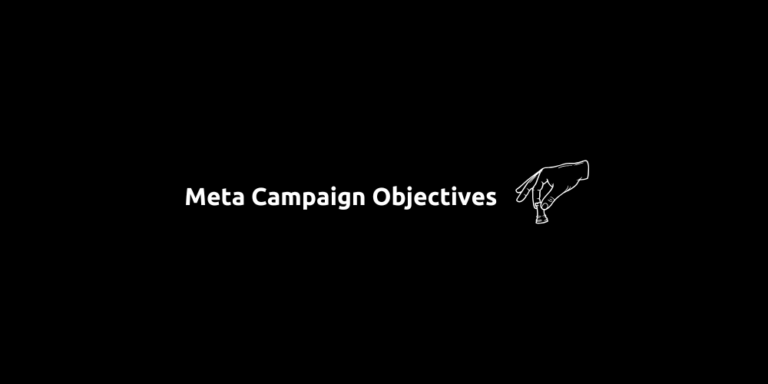Google Ads – Ad Types and Requirements
Google Ads is one of the most effective tools in digital marketing. And there is a reason behind. It meets people exactly where they are: in the middle of a search, while watching a video, browsing websites, or scrolling through a map. But the platform is more than just text ads on search results. With several ad types to choose from, each optimized for specific goals, formats, and placements, understanding the full range of what’s available is crucial to building a smart advertising strategy.
From classic text-based Search Ads to AI-powered Performance Max campaigns, Google Ads offers formats for every stage of the customer journey. Search ads capture demand with intent-based targeting. Display Ads create brand visibility across millions of websites. Video Ads shine when it comes to storytelling. Shopping Ads connect e-commerce brands to active buyers. App Campaigns help boost mobile installs, and Local campaigns drive real-world store visits. Then there’s Performance Max—a smart, automated campaign that covers all of these touchpoints in one sweep.
In this guide, we’ll walk through each of the main Google Ad types, explain how they work, when to use them, and what creative assets and technical specifications you need to launch them effectively. By the end, you’ll have a clear understanding of which formats align with your business goals—and how to get the most out of each.
Content:
- Search Ads
- Display Ads
- Video Ads
- Shopping Ads
- Performance Max
- Local Inventory Ads
- App Promotion Ads
- How to Get Started With Google Ads?
Search Ads
Search ads are the original and still one of the most powerful Google Ad types. These are the text-only ads that appear at the top and bottom of Google search engine results pages (SERPs) when a user types in a relevant keyword. If someone searches for “best running shoes,” and you’re a footwear brand, your ad could appear before any organic listings.
Search ads work especially well for capturing users with high purchase intent. You’re targeting people who are actively looking for something—whether it’s a service, product, or solution. These ads also appear on Google Search Partners, expanding your visibility even further.
To launch a search campaign, you’ll need a solid list of keywords, well-structured ad groups, and optimized ad copy.
Ad Requirements:
- Up to 15 headlines (max 30 characters each)
- Up to 4 descriptions (max 90 characters each)
- Up to 20 images (without text – optional but help you improve the ad quality)
- Business logo (optional but help you improve the ad quality)
- Business name (optional but help you improve the ad quality)
- Final URL and optional display path (max 15 characters per path field)
- Up to 8 ad assets (formerly ad extensions – optional but help you improve the ad quality)
- Responsive Search Ads automatically mix and match elements
Display Ads
Display ads allow you to visually engage users while they browse the internet, read the news, or use apps. These image-based ads appear across Google’s Display Network, which includes millions of sites and platforms like Gmail and YouTube. While they don’t target active search intent like Search Ads, Display Ads are ideal for building brand awareness, promoting offers, or retargeting visitors who didn’t convert the first time.
One of the biggest advantages of Display Ads is the creative flexibility—they support static images, animations, and responsive formats that adjust to different screen sizes and placements.
Ad Requirements:
- Up to 15 images (1.91:1, 1:1, and 9:16)
- Up to 5 headlines (max 30 characters each)
- 1 long headline (max 90 characters)
- Up to 5 descriptions (max 90 characters each)
- Up to 5 Business logos (optional but help you improve the ad quality)
- Up to 5 Video (optional but help you improve the ad quality)
- Business name
- Final URL
Video Ads
Video ads appear primarily on YouTube, but they can also run across video partner sites within Google’s Display Network. This format is ideal for storytelling, product showcases, testimonials, or brand campaigns. Whether it’s a 6-second bumper ad or a full 30-second skippable in-stream ad, video allows you to capture attention in a way that static formats can’t.
There are several types of video ads: Skippable In-Stream, Non-Skippable In-Stream, In-Feed, Bumper, and Outstream. You choose the format based on your campaign goals—views, reach, brand lift, or conversions.
Ad Requirements:
- A YouTube video link is mandatory
- Recommended resolution: 1080p (minimum 720p)
- Recommended aspect ratio: 16:9
- Video length:
- Skippable in-stream: 12 seconds to 3 minutes
- Bumper ads: 6 seconds or less
- Headline (max 100 characters)
- Description (max 35 characters)
- CTA overlay options available for in-stream ads
- Closed captions and subtitles strongly encouraged
Shopping Ads
Shopping ads are the go-to format for e-commerce businesses. They show product photos, pricing, store names, and reviews directly in Google Search and the Shopping tab. This makes it easier for consumers to compare options before clicking. These ads are powered by a Merchant Center product feed rather than keywords, and they often appear above regular search ads.
Unlike text-based formats, Shopping Ads are highly visual, enabling users to make snap decisions based on price, image, and brand.
Ad Requirements:
- Product title (up to 150 characters)
- Product description (up to 5,000 characters)
- High-resolution image (minimum 100x100px for non-apparel, 250x250px for apparel)
- Price and currency
- GTIN, MPN, or brand identifier
- Availability status (in stock, out of stock, preorder)
- Final landing page URL
- Data feed format: .txt or .xml, updated regularly via Google Merchant Center
Performance Max
Performance Max (PMax) is Google’s most advanced campaign type. P-max is Using machine learning to show your ads across all available Google properties, including Search, Display, YouTube, Gmail, Maps, and Discover. You set a goal, provide creative assets, and Google’s AI takes care of bidding, targeting, and placements.
This is ideal for advertisers who want to maximize performance without manually managing multiple campaign types. It’s especially effective when you have a clear conversion goal and want to use Google’s automation to reach it across channels.
Ad Requirements:
- Up to 20 images (various aspect ratios, including 1.91:1, 1:1, 4:5)
- Up to 5 logos (1:1 and 4:1 ratios)
- Up to 5 headlines (max 30 characters each)
- 5 long headlines (max 90 characters)
- Up to 5 descriptions (max 90 characters), 1 long description
- Final URL and business name
- Up to 5 YouTube video (15 seconds to 2 minutes recommended)
- Active conversion tracking setup (required)
Local Inventory Ads
Local campaigns are designed to drive physical foot traffic to brick-and-mortar locations. Your ads appear on Search, Maps, YouTube, and the Display Network. With local campaigns you can target people nearby who are looking for businesses like yours. If someone is searching for “bakery near me” or navigating through Maps, a Local ad ensures your business shows up.
You don’t have to manage placements. Instead, Google uses your Business Profile and campaign assets to optimize ad delivery based on location and behavior signals.
Ad Requirements:
- Google Business Profile connection is required
- Logo (1:1 ratio) and at least 1 image (1.91:1 or 1:1 ratio)
- Headline (max 30 characters)
- Description (max 60 characters)
- Call-to-action options (e.g., Call Now, Get Directions)
- Accurate business hours and address in Google Maps
- Optional: promotion extension, call extension, or location extension
App Promotion Ads
App campaigns help you promote your mobile app across Google Search, YouTube, Play Store, Discover, and more. You simply provide text, a starting bid, and your app store link, and Google generates ads in multiple formats and placements. This is the most streamlined ad type, ideal for developers or businesses with mobile-first products.
You can choose between goals like app installs, in-app actions (like purchases or signups), or app engagement (re-engaging existing users).
Ad Requirements:
- App link from Google Play or Apple App Store
- Up to 4 text lines (max 25 characters each)
- Optional: image assets, YouTube video links, HTML5 creatives
- App measurement setup (via Firebase, Appsflyer, or third-party tools)
How to Get Started With Google Ads?
Google Ads is a powerful advertising platform that can transform your business by connecting you with potential customers at the right time. Whether you’re aiming to boost sales, increase website traffic, or build brand awareness, Google Ads offers the tools to achieve your goals.
However, success requires a strategic approach, continuous learning, and regular optimization. With the right planning and execution, Google Ads can be a game-changer in your digital marketing strategy. And this is what we do at SS&T Digital. 👇